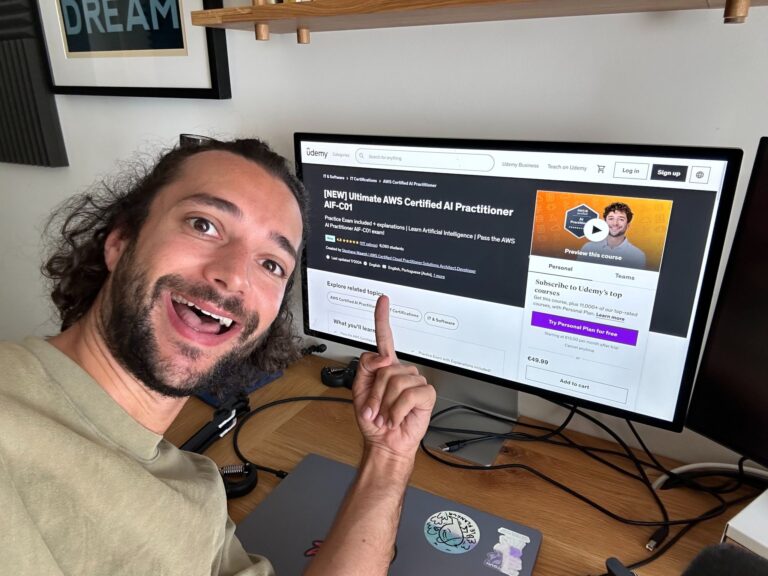Fixing Flask API Connection Issues on AWS Ubuntu: Port Not Responding
Running a Flask API on an AWS Ubuntu instance is a common setup for web applications, but encountering issues like the API not responding from external sources can be frustrating. If your Flask app was working perfectly with curl requests,…