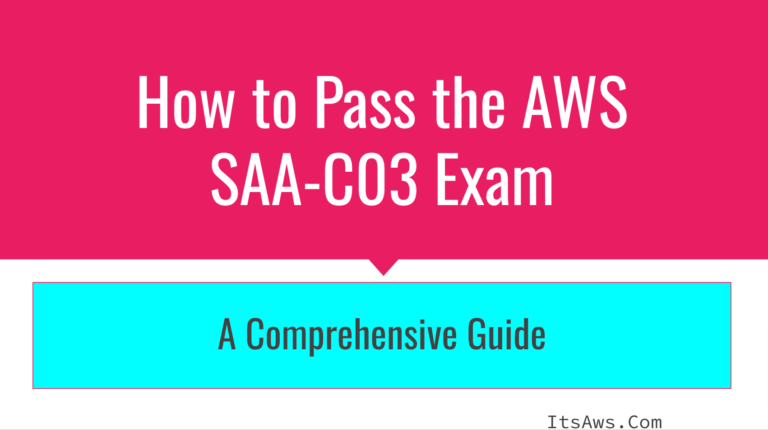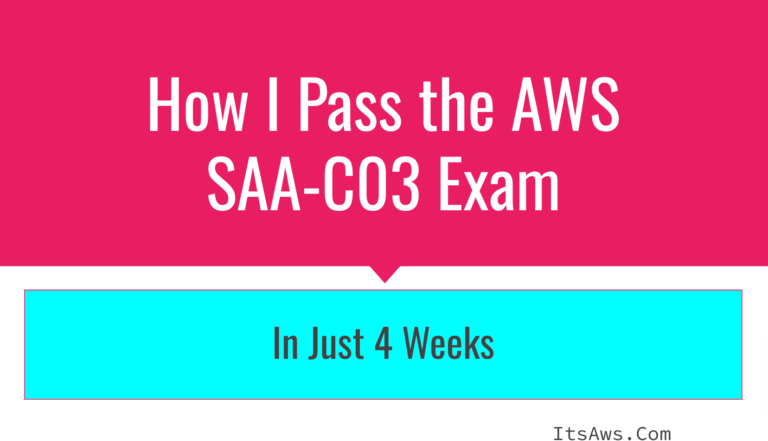Fixing Flask API Connection Issues on AWS Ubuntu: Port Not Responding
Running a Flask API on an AWS Ubuntu instance is a common setup for web applications, but encountering issues like the API not responding from external sources can be frustrating. If your Flask app was working perfectly with curl requests,…
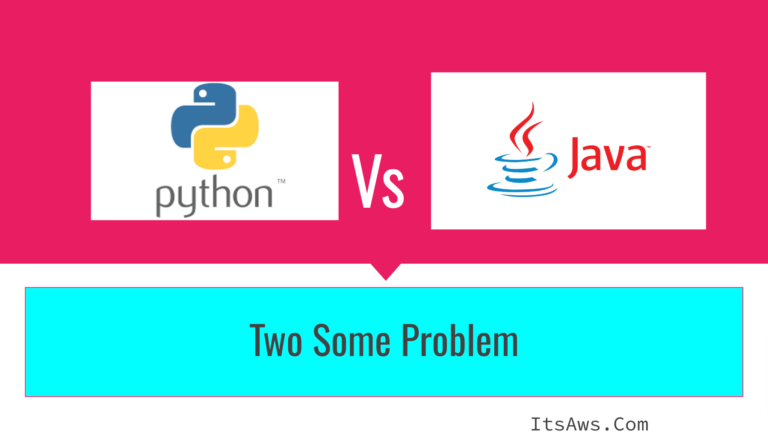
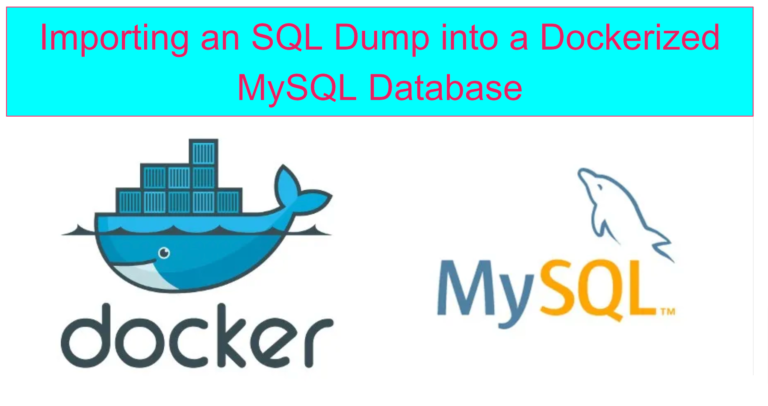
![aws saa c03 exam practice questions and answers – detailed explanations [part 4]](https://itsaws.com/wp-content/uploads/2024/12/AWS-SAA-C03-Exam-Practice-Questions-and-Answers-–-Detailed-Explanations-Part-4-768x436.png)
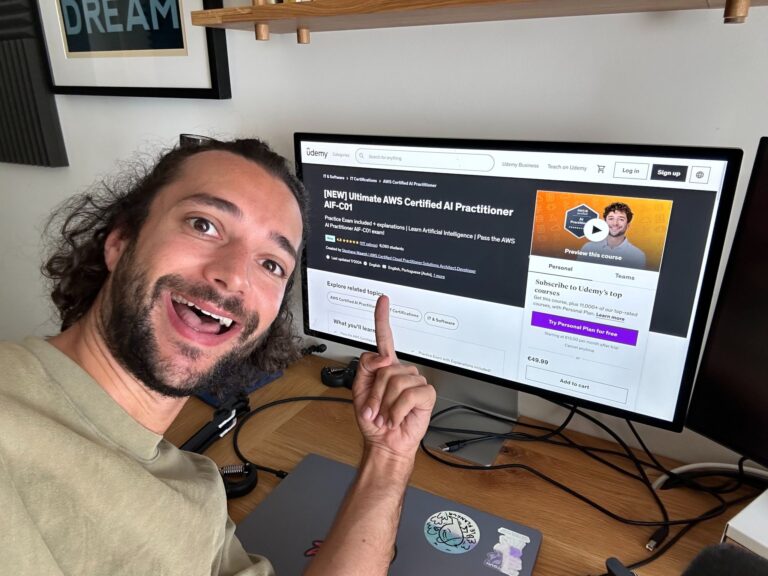
![aws saa c03 exam practice questions and answers – detailed explanations [part 3]](https://itsaws.com/wp-content/uploads/2024/11/AWS-SAA-C03-Exam-Practice-Questions-and-Answers-–-Detailed-Explanations-Part-3-768x434.png)
![aws saa c03 exam practice questions and answers – detailed explanations [part 2]](https://itsaws.com/wp-content/uploads/2024/11/AWS-SAA-C03-Exam-Practice-Questions-and-Answers-–-Detailed-Explanations-Part-2-768x436.png)