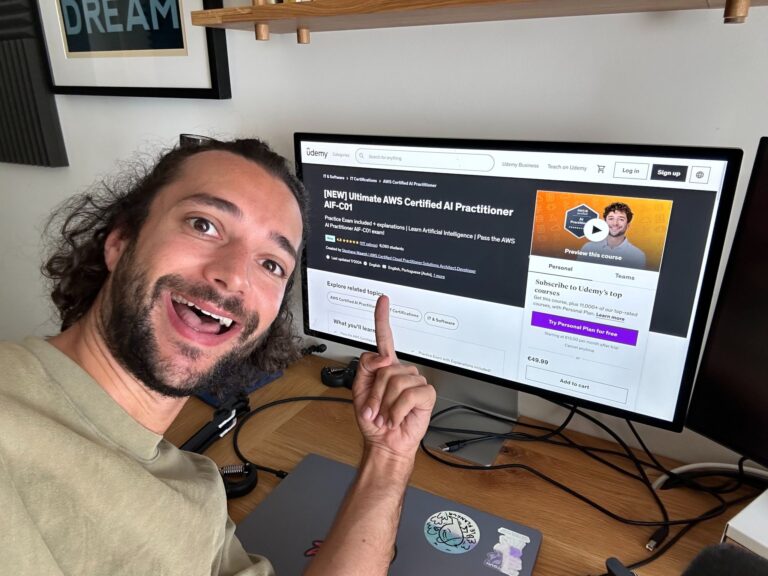SAA-C03 exam practice questions with detailed answers Question 4
The company that you are working for has a highly available architecture consisting of an elastic load balancer and several EC2 instances configured with auto-scaling in three Availability Zones. You want to monitor your EC2 instances based on a particular metric, which is not readily available in CloudWatch.
Which of the following is a custom metric in CloudWatch which you have to manually set up?
A. Memory Utilization of an EC2 instance
B. CPU Utilization of an EC2 instance
C. Disk Reads activity of an EC2 instance
D. Network packets out of an EC2 instance
Answer:
Detailed Explanation:
Option A: Memory Utilization of an EC2 instance
- Explanation:
Memory utilization is not provided by default in CloudWatch because it is an OS-level metric, not a hypervisor-level metric. To monitor this, you need to:- Install the CloudWatch Agent on your EC2 instance.
- Configure the agent to collect memory usage data from the operating system.
- Send this data as a custom metric to CloudWatch.
- Why it’s a Custom Metric:
CloudWatch does not have visibility into the operating system by default. Metrics like memory usage require an interaction with the OS, which necessitates a custom setup. - Key Takeaway:
Memory utilization is a custom metric in CloudWatch and needs to be manually configured and sent.
Option B: CPU Utilization of an EC2 instance
- Explanation:
CPU Utilization is a standard metric provided by CloudWatch. It measures the percentage of allocated EC2 compute resources being used. - Why it’s Not Custom:
This metric is available by default without any additional configuration or setup. CloudWatch collects and displays this metric as part of the basic EC2 monitoring. - Key Takeaway:
CPU Utilization is a standard CloudWatch metric, not a custom one.
Option C: Disk Reads activity of an EC2 instance
- Explanation:
Disk Read Activity is another standard metric provided by CloudWatch. It measures the number of read operations performed on the instance’s disks. - Why it’s Not Custom:
This metric is collected and displayed by CloudWatch without requiring any manual setup or additional configuration. - Key Takeaway:
Disk Reads is a standard CloudWatch metric, not a custom one.
Option D: Network packets out of an EC2 instance
- Explanation:
Network Packets Out is a standard metric available in CloudWatch. It tracks the number of network packets sent out by the instance. - Why it’s Not Custom:
CloudWatch provides this metric by default as part of EC2’s basic monitoring. - Key Takeaway:
Network Packets Out is a standard CloudWatch metric, not a custom one.
Conclusion
| Option | Metric | Custom or Standard? | Why? |
|---|---|---|---|
| A | Memory Utilization | Custom Metric | Requires CloudWatch Agent for OS-level data collection. |
| B | CPU Utilization | Standard Metric | Automatically provided by CloudWatch. |
| C | Disk Reads Activity | Standard Metric | Automatically provided by CloudWatch. |
| D | Network Packets Out | Standard Metric | Automatically provided by CloudWatch. |
Correct Answer: A. Memory Utilization of an EC2 instance
![aws saa c03 exam practice questions and answers – detailed explanations [part 4]](https://itsaws.com/wp-content/uploads/2024/12/AWS-SAA-C03-Exam-Practice-Questions-and-Answers-–-Detailed-Explanations-Part-4-1024x582.png)